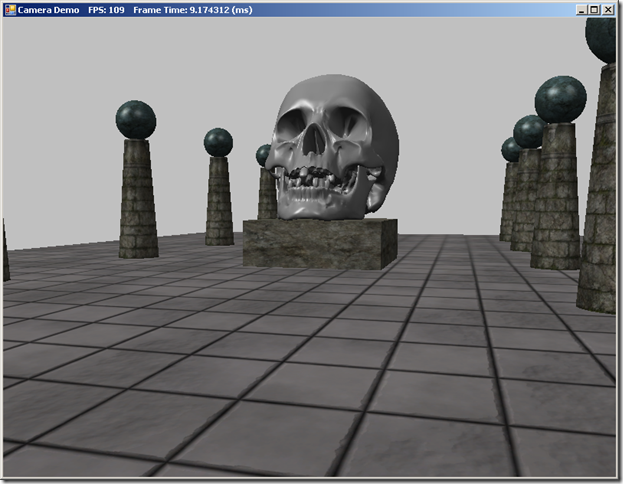Up until now, we have been using a fixed, orbiting camera to view our demo applications. This style of camera works adequately for our purposes, but for a real game project, you would probably want a more flexible type of camera implementation. Additionally, thus far we have been including our camera-specific code directly in our main application classes, which, again, works, but does not scale well to a real game application. Therefore, we will be splitting out our camera-related code out into a new class (Camera.cs) that we will add to our Core library. This example maps to the CameraDemo example from Chapter 14 of Frank Luna’s Introduction to 3D Game Programming with Direct3D 11.0 . The full code for this example can be downloaded from my GitHub repository, https://github.com/ericrrichards/dx11.git, under the CameraDemo project.
We will be implementing a traditional First-Person style camera, as one sees in many FPS’s and RPG games. Conceptually, we can think of this style of camera as consisting of a position in our 3D world, typically located as the position of the eyes of the player character, along with a vector frame-of-reference, which defines the direction the character is looking. In most cases, this camera is constrained to only rotate about its X and Y axes, thus we can pitch up and down, or yaw left and right. For some applications, such as a space or aircraft simulation, you would also want to support rotation on the Z (roll) axis. Our camera will support two degrees of motion; back and forward in the direction of our camera’s local Z (Look) axis, and left and right strafing along our local X (Right) axis. Depending on your game type, you might also want to implement methods to move the camera up and down on its local Y axis, for instance for jumping, or climbing ladders. For now, we are not going to implement any collision detection with our 3D objects; our camera will operate very similarly to the Half-Life or Quake camera when using the noclip cheat.
Our camera class will additionally manage its view and projection matrices, as well as storing information that we can use to extract the view frustum. Below is a screenshot of our scene rendered using the viewpoint of our Camera class (This scene is the same as our scene from the LitSkull Demo, with textures applied to the shapes).