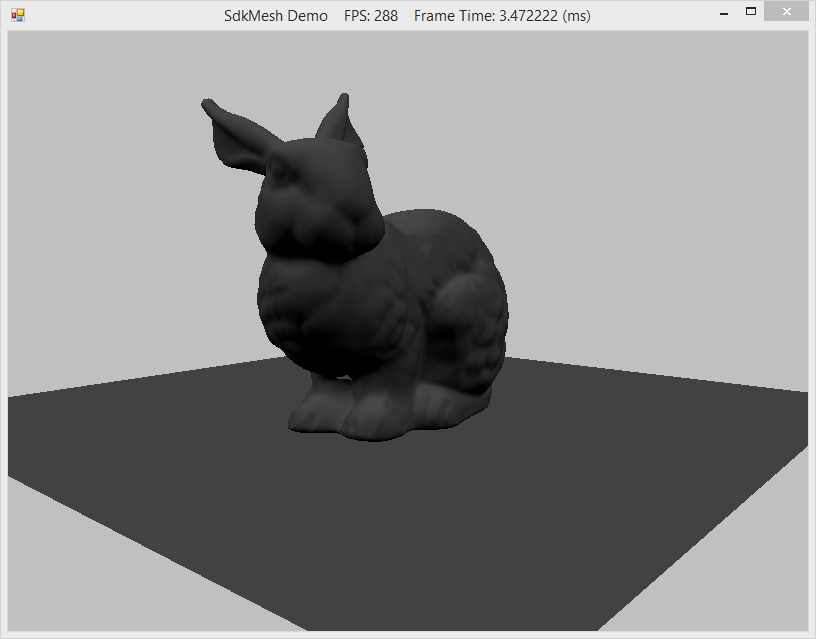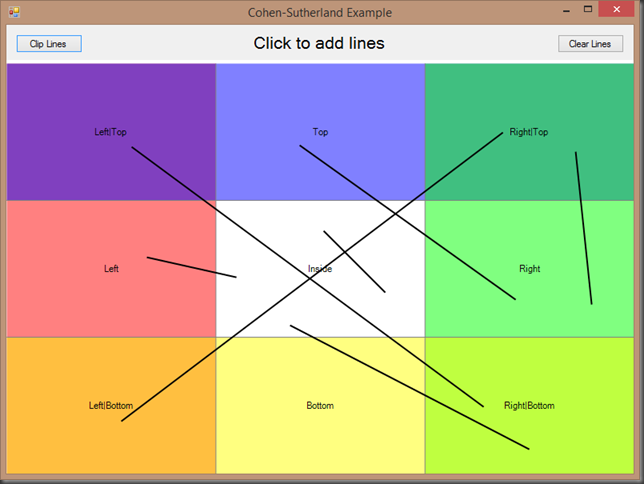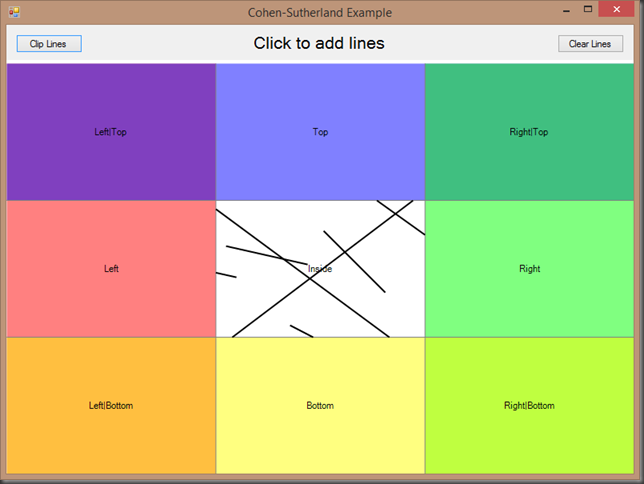Well, it's been two rough months since the last post. Work has been crazy, and I've been wrestling with finishing up my never-ending Voronoi mapping project. So I decided to switch gears and return to the HLSL Development Cookbook. Now that I've got code in place to handle loading the .sdkmesh model files used by the book's examples, the hardest part is done. Now it is just a matter of converting plain HLSL vertex and pixel shaders over into the Effects Framework format I've been using, and porting the DXUT C++ code over to C# and my SlimDX application framework.
The first chapter of the HLSL Development Cookbook covers classic forward lighting, which is the style of lighting that we have used throughout the examples posted here thus far (see Directional, Point and Spot lights and three-point lighting). Later, the book covers some more complicated lighting schemes, but we'll get to that in due time.
Up first on the slate is ambient lighting. If you've been reading along with my posts, you may recall that we briefly discussed ambient lighting when defining our Light and Material classes. Ambient lighting is something of a hack that was invented to fake the effect of indirect lighting (light that hits a surface after bouncing off one or more other surfaces) without having to actually perform the computations to model the light rays. Historically, back in the days before programmable shaders, this ambient lighting was expressed as constant color values for the lights and materials in the scene being rendered. So far, I have followed this simple scheme in the shaders I adapted from Frank Luna's Introduction to 3D Game Programming with Direct3D 11.0. As you can see in the screenshot on the left below, this method results in a flat ambient color, which conceals the surface details of the mesh. Combined with the diffuse and specular terms in the traditional Phong reflection equation, this method works well, but on its own it is underwhelming.
HLSL Development Cookbook presents an alternative method of calculating ambient lighting, called hemispheric ambient lighting. This method takes advantage of programmable pixel shaders, and allows us to calculate a varying ambient color per pixel, based on the interpolated surface normal and two constant color values representing the color of light that is bounced off the ground and off the ceiling/sky. As you can see in the screenshot on the right below, this lighting method preserves the surface details of the mesh (so long as different colors are selected for the top and bottom colors). As we'll see, this method of computing ambient lighting is also pretty cheap to do computationally.
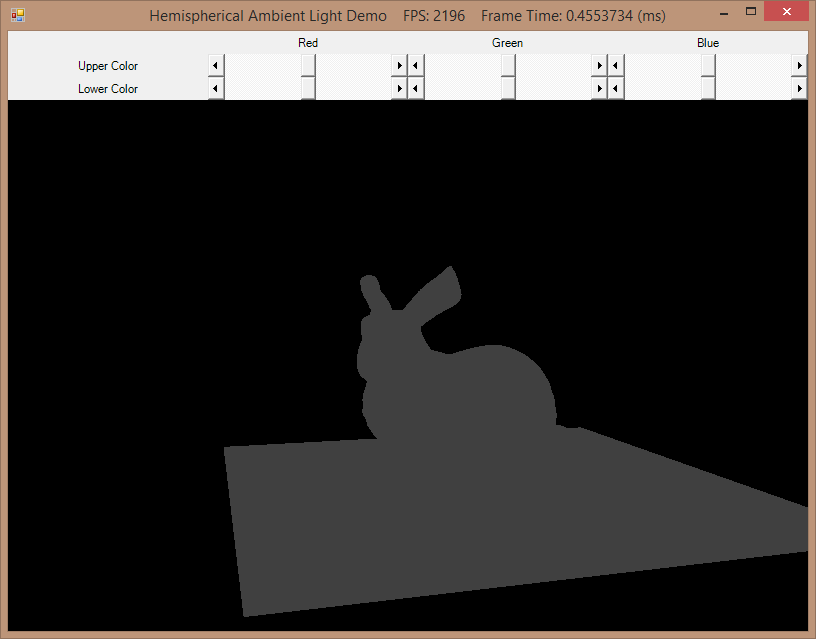 |
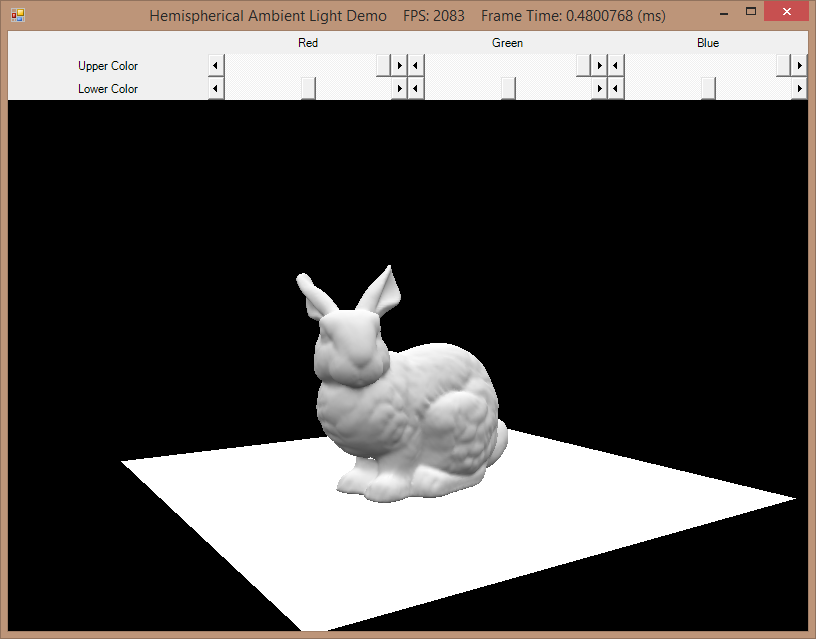 |
| Old-style flat ambient lighting | Hemispherical ambient lighting |
As always, the full source code for this post is available at my github repository.